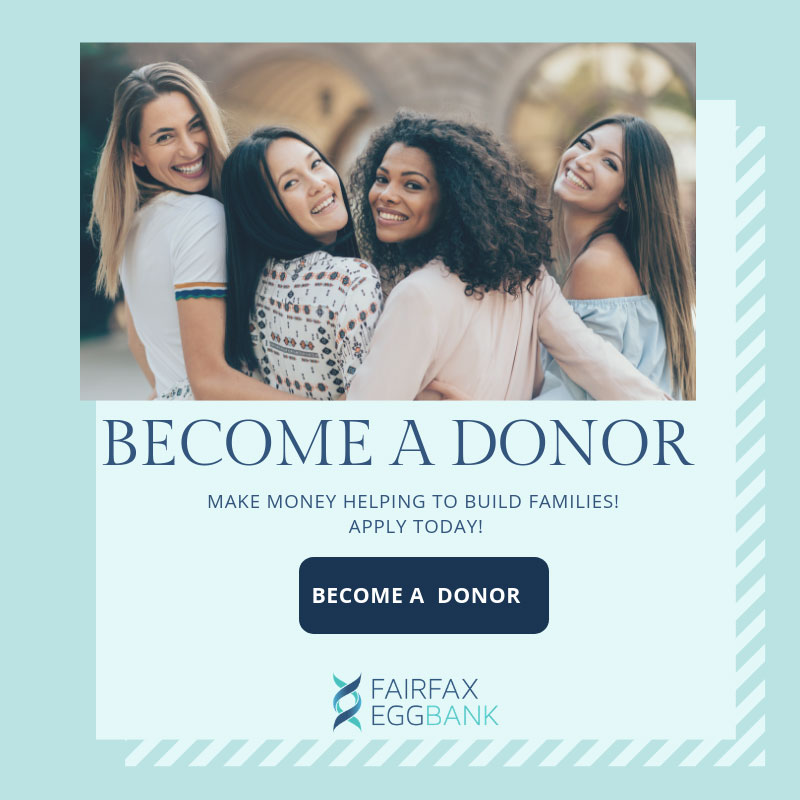Portal
Patient Portal
Instructions
- Access our Patient Portal
- Sign in with User ID provided and password 1234
- Click "I Agree" to "Terms of Use"
- Click "I Agree" to "Notice of Privacy"
- Either update demographic page, or select "no change"
- Click on "History" from column on left
- Save and Close
New patients
- Please download, complete and fax/mail the Medical Information Release form to your current physician(s).